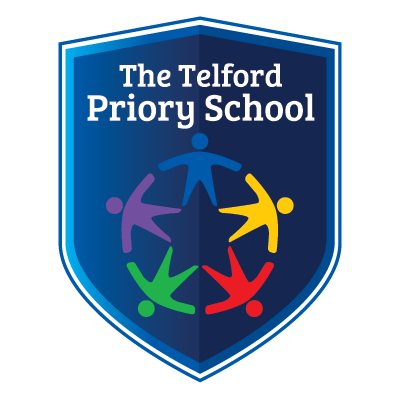At The Telford Priory School, we work with external providers to offer an aspirational and exciting work experience programme for students in Year 10.
This year, Work Experience will be 4th - 8th March 2024
Content
Overview for Parents and Students
Work Experience flowchart
Student Booklet
Parent and Student information letter with all details on
UCAS Buzz Quiz – click here to get started
CV and Personal Statement writing
Frequently Asked Questions
Overview for Parents and Students
In the Autumn term, students will receive an assembly with the outline for their Work Experience and all they need to know.
Here are the key points:
|
Key Points for Work Experience Y10 parents were sent an email on 11.09.23. Please check this email for details of the work experience programme. Date of Work Experience: 4th – 8th March 2024 Deadline for placement confirmation: 9th Feb 2024 1. Placements must be arranged by the student with the employer 2. Placements must be put on Unifrog.org by the deadline or may be refused
|
Work Experience Flowchart
Here is a basic overview of the timeline for Work Experience. All of these links are designed to help students throughout the whole process

Unifrog
Unifrog is the platform that we use for careers in the school. It is here that work experience placements must be recorded. Students use their school email address to log in. Please see me if there is a problem with logging into your Unifrog account.
Once the placement is confirmed with the employer, it must be logged on Unifrog on the “placements tool”.

Student Booklet
Please click below for the booklet all students will be working through during tutor time. This contains all of the information you need to know about work experience and several activities designed to prepare them.
Parent letter
Please click here to access the letter sent home to parents on 15.09.22
CV and Personal Statement writing
When you approach a company for a Work Experience placement, you will usually need to include your CV and Personal Statement letter.
It can be overwhelming when writing these for the first time, so we have written a guide to help.
Click below:
CV and Personal Statement Letter
If you log into your Unifrog account, you can create both a CV and a Personal Statement there. Ms Burke in Careers can then look them over and suggest changes if necessary.
FAQ
Please see below for Frequently Asked Questions